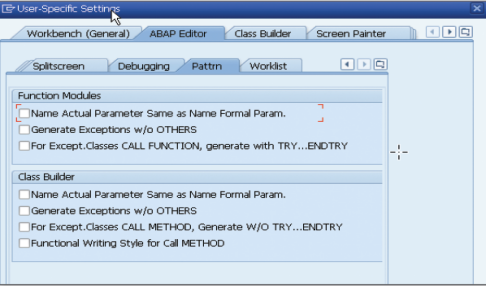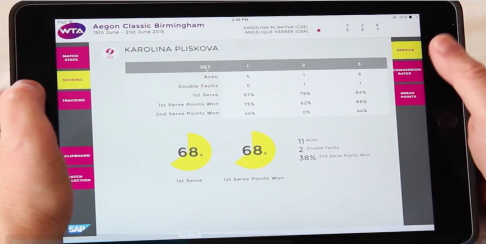WTA Serves Game-Time Data, Live, with SAP HANA
TAKE NOTE (Insights into SAP solutions and Emerging Technology)
Wimbledon has begun.
Undeniably, the most prestigious tennis event of the four which make up the Grand Slams, Wimbledon attracts the best tennis players from around the world.
Similarly, tennis fans across the globe watch the action from their homes or travel far and wide to see the fierce matches in person.
Who will claim the illustrious title this year? The WTA players are remarkable athletes. And the organization is as well, as it was founded on the desire to create a better future for female tennis players, women as a whole, and people across the globe.
In 1970, Billie Jean King signed a famous $1 contract to start the WTA. Today the players are playing for over $137 million on the WTA, the global leader in professional women’s sport.
A Leader in Innovation
The WTA is not only a leader in female sports, but also in innovation. The WTA saw opportunity and advancement in introducing on court coaching in 2008, designed to further enhance the entertainment value of women’s tennis to television and live viewers.
With its new solution, SAP Tennis Analytics for Coaches powered by SAP HANA, the WTA can deliver deep analytics in real-time to coaches at WTA events, allowing them to interact with the athletes live, during the match, instead of waiting to discuss such deep analytics and strategy afterwards.
Coaches are armed with tablets containing the analytics needed to beat the competition; and they are able to walk this information onto the court and discuss it with their players.
The app provides tendencies; it shows the speed and direction of a serve, speed of strokes, where the stroke pattern is going, and court coverage. Coaches and players can see what’s trending, the successes on the court, and the failures… all live while the match is taking place to help shape the outcome.
Read more here at SAP Business Trends.
UNDER DEVELOPMENT(Information for ABAP Developers)
Calling Methods and Functions in ABAP 7.4
This blog will discuss the new ABAP 7.4 functionalities that make calling functions and methods easier to code and easier to read. lets start with METHOD CHAINING.
Method Chaining
You can now directly pass the returning value of one method call to a next method call without using any helper variable. This is referred as method chaining. Previously it was only allowed to create a chain of statements using attributes of the class. Now you can include methods as well as attributes in a chained call. Method chaining is available since ABAP Release 7.0 EhP2.
Don’t get it confused with the chained statements, which You write using colon symbol colon symbol ( : ) .
We can directly pass the result of one method into the input parameter of another method without the need for a helper variable. Normally, we would declare a helper variable, fill it with the result of a method call, and pass that helper variable into another method. When using this chain of method feature, we reduce a lot of helper variables. This should improve code readability. Lets take an example.
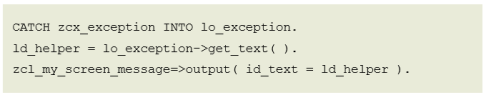
By using Method Chaining, we can do away with having to declare the ld_helper variable by chaining the two method calls together.
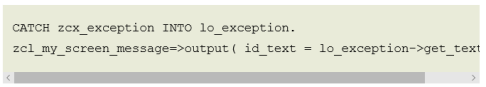
OK, I can hear you… Big Deal! At first this may not seem like much of a saving, but the benefit increases proportionately to the number of related method calls that are made one after the other.
Q&A(Post your questions to Facebook or Twitter and get the answers you need)
Q. I have been coding ABAP for quite some time. I also have started coding in C+ and Java. In these languages there is an easy way to pattern statements in thier respective editors. Now, I know we have the PATTERN button. I have seen that your latest round of blogs have been on the new ABAP features in 7.4 and was wondering if there was some new ABAP feature that I could use to pattern statements?
A. Don’t like the tride and true PATTERN Button? Well your in luck! You can insert statement patterns by dragging relevant entries from the object tree to the ABAP Editor (SE80). When you open a development object in the Object Navigator, you can see all of the subobjects in a hierarchical tree. You can create the following statements by dragging the relevant object from the Object Navigator and dropping it into the ABAP Editor:
- Instantiate global class
- Call method of global class
- Call function module
- Call subroutine
Lets look at an example… Perform the following steps to insert a statement pattern into the editor:
1. Open an ABAP program in the Object Navigator.
2. In the navigation area, select the object that you want to create a statement for in the editor by clicking on it.
3. Drag the object name and drop it into the editor as shown below
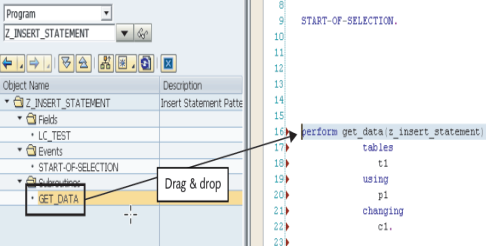
You can also modify the code generation settings according to your programming style by choosing Utilities->Settings.Select the Pattrntab within the ABAP Editor tab. The screenshot below shows the settings that you can adjust.