Appian Expands Enterprise Automation Capabilities With RPA
TAKE NOTE (Insights into Emerging Technology)
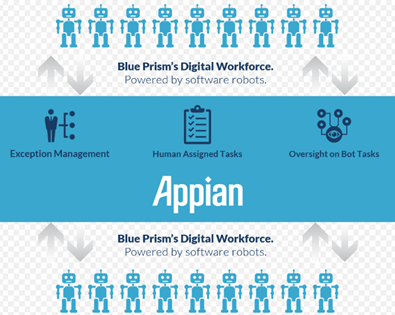
In July, Appian announced the inclusion of Blue Prism’s Robotic Process Automation (RPA) technology directly in the Appian platform. Building on the long-standing partnership with Blue Prism, the addition of their RPA technology enables Appian to provide enterprise organizations with a complete automation platform for their most critical business processes.
Business process automation is now a critical activity for enterprises as they look to increase efficiencies, reduce costs and redeploy their teams to higher value activities. Through its rapid and highly collaborative platform, Appian has enabled its clients to automate a broad range of business processes to improve the customer experience, increase efficiencies and drive digital transformation activities.
As organizations look to expand their automation capabilities, however, they have turned to the emerging area of RPA to do so. Appian’s inclusion of Blue Prism’s RPA technology will now offer its clients a unified way to address their automation needs.
Appian customers will now be able to automate a business process using a combination of its low-code development environment to rapidly build applications for human interaction and oversight and invoke ‘software robots’ to handle repetitive, rules-based work. This end-to-end automation approach will enable its clients to rapidly automate business processes, dramatically extend their workforce capabilities and do it in a highly secure and scalable manner.
UNDER DEVELOPMENT (Information for Developers)
SAP Screen Personas: Using Themes
As we described in last month’s blog; SAP Screen Personas : Customizing On-Screen Table Controls we outlined the steps necessary to customize just about every UI element that is part of any individual SAP transaction. However customizing every transaction in the system in this manner would be time consuming, and it’s very unlikely we would end with uniformity across transactions. To address both of these issues, SAP Screen Personas has another feature called Themes.
Using Themes, SAP Screen Personas admins can create general themes to be used across certain divisions or entire companies. These themes allow for the customization of UI element sizes, colors, fonts, and backgrounds that can give users a truly unique experience for their companies.
Creating Your Own SAP Screen Personas Theme
Themes can be created, shared within a company, or downloaded. Themes are generally more restrictive than creating Flavors, and its common for Theme editing and application to be limited to admin-level users only. SAP provides a multitude of themes to download as well. One of the most popular themes is the SAP Fiori UX theme, which provides a Fiori-like experience across all transactions:
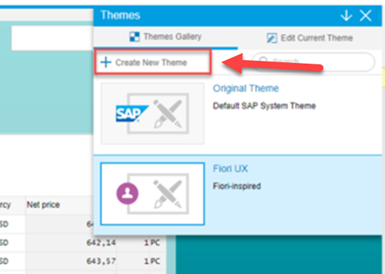
Initially upon entering the Theme editor, you are presented with a small window with a few options. The first you will notice is the choice between General Theme and Control Specific Styles. General Themes allow you to customize categories of UI elements that will be used across all SAP transactions, so lets tart there.
Creating a New General Theme is SAP Screen Personas
Windows, User Areas, Field Labels, etc. are potential screen elements that can be customized and standardized whenever they appear in the SAP system, regardless of transaction. Lets take, for example, the initial UI element of Window. Here we can customize many of the Windows properties, including the width, height, or the current background image.
For width and height, we can explicitly specify these values in pixels, or we can use a percentage of the maximum display dimensions to choose our desired layout.
These changes will take effect real time, allowing you an immediately preview of the changes you’ve made:
Q&A (Post your questions and get the answers you need)

Q. I keep hearing about SAP Hana Live. What is this tool?
A. SAP HANA Live for the SAP Business Suite, specifically SAP ERP, is another licensed product (although it was bundled with SAP Business Suite on SAP HANA licenses in 2014 and 2015) that will likely later become part of your landscape if i wasn’t also included in the scope of your migration project.
Essentially, SAP HANA Live contains predefined data models for the tables supporting SAP ERP in SAP HANA. What is commonly referred to as SAP HANA Live Content is installed at the database level within SAP HANA and then can be accessed by both ABAP applications and external analytic tool-sets. Because your data now resides in memory, you’ll start to see a blend of online analytical processing (OLAP) and online transaction processing (OLTP) transactions in a single database. When you hear about real-time access to business data, SAP HANA Live is one tool that supports this goal.
SAP HANA Live bridges the gap between transnational and analytical reporting. It enables you to remove the traditional extract-and-store data warehouse strategy. SAP HANA Live is real innovation for SAP Business Suite customers.


