TAKE NOTE (Insights into Emerging Technology)

CACI International has closed its purchase of CSRA’s former systems engineering and acquisition services business unit from General Dynamics for $84M to expand support work for the U.S. Navy.
CACI International wants to capture a piece of the Navy’s push to grow to a 355-ship fleet over the next few decades and has found one path through an acquisition of a General Dynamics business unit..
General Dynamics inherited the unit that offers support services to Naval Sea Systems Command and other naval offices through the Falls Church, Va.-based company’s $9.7B purchase of CSRA in April. The acquired business has approximately 960 employees and at least 89 percent of them hold security clearances.
CACI is paying $84 million for the now-former CSRA systems engineering and acquisition support business unit also known as “SEABU.” General Dynamics, had to divest the SEABU unit to mitigate an OCI that arose from the April acquisition of CSRA. That unit advises Naval Sea Systems Command on major acquisition programs through the Seaport-e professional services contract vehicle and others.
Ken Asbury, CACI president and CEO, said the acquisition will help the company advance its growth efforts and position as a service and platforms provider to the Navy as well as pursue opportunities across the service branch.
Jack London, executive chairman and board chair at CACI, said the transaction seeks to reinforce the company’s decades of service to the Navy and demonstrates the firm’s strategy to create value for clients and shareholders.
CACI noted it captures a legacy of program support, systems design and development, systems integration and test and evaluation support services for the life cycles of every naval shipbuilding program in the U.S. through the transaction..
CACI revised its FY 2019 guidance issued Wednesday and now expects to record $4.7B to $4.9B in FY 2019 revenue.
UNDER DEVELOPMENT (Insights into Emerging Technology)
WHAT IS SAP SUITE ON HANA (SoH)
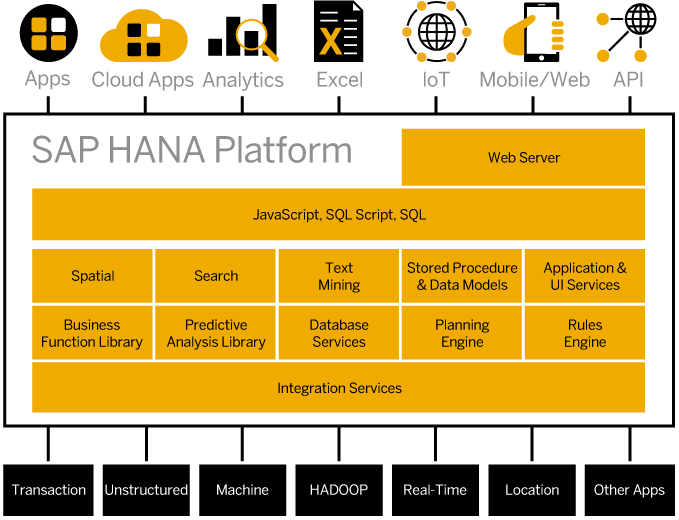
As the name suggests, SoH is the traditional SAP ECC solution available on SAP HANA. It has all of the traditional functionality of an ECC environment but the engine (database) is now a HANA engine. Nearly all of the SAP transaction codes are available but there is no concept of data simplification. Access to the HANA live studio gives an ability to create real-time reporting. The solution also boasts amended transactions to utilize the HANA database and provide additional performance benefits.
The roadmap to Suite on HANA is pretty simple. You need to upgrade to ECC6 Enhancement Package 7 and then perform a database migration from your current database to HANA. This is generally a technical exercise and can be achieved without too much business involvement.
By running on HANA, the Business Suite performs faster because it is working inside the memory component. You will have the same functionality as if you were running ECC on a traditional disk database. We’ll post a new article shortly showing the differences between SAP Business Suite and Suite on HANA with S/4. For now, let’s take a look at what you can do with the basic set of tools.
SAP Business Suite on Hana Architecture
The HANA database operates as the backend and the Business Suite operates as the frontend. HANA is a column-based relational database management system (RDBMS) that does what all databases do – it allows the ability to store, retrieve, and process data. However, HANA is faster than traditional databases at online transaction processing (OLTP) and online analytical processing (OLAP). HANA is faster because it runs in memory rather than on a hard drive. SAP designed HANA to leave a lower memory footprint by simplifying its structure.
Instead of running OLAP and OLTP in separate databases, HANA reduces the redundancy and runs them together in memory. Running OLAP and OLTP as columns cuts memory usage by a factor of 10 or more leading to faster performance.If you need a refresher on HANA and especially if your an ABAP developer, please take a few minutes and read this post – The ABAP Developer Road Map to SAP HANA
This unique architecture means that SAP HANA can almost process data instantaneously. The ability to do real-time analytics makes HANA extremely attractive as the Internet of Things (IoT) and big data require organizations to crunch huge amounts of data as quickly as possible. The strategic benefits of instantaneous data processing are obvious. Take a look at the evolution of analytics below…
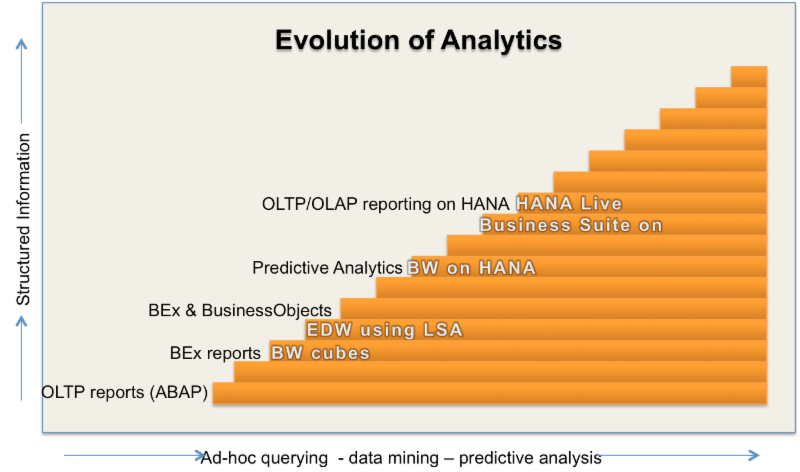
SAP Suite on Hana – What changes?
At a very high level, there are no functional changes. So the way we configure inside the IMG stays the same, transports using CTS stays the same, the ABAP workbench is the same, and the DBA Cockpit and Solution Manager will stay the same.
There are some technical changes. So for instance Pool and Cluster tables are not supported, so they will be converted to transparent tables during migration. All row tables that contain transaction data will be converted to column tables. I believe the Metadata tables (Customizing) may still stay as row tables. Modifications are impacted, with objects using BAdi’s and BAPI’s in the SAP name space, it is possible (depending on the design) that there is a negative impact on the performance. In this case the custom coding in the user exit might need to be adjusted as SAP will provide HANA optimized versions of some existing ABAP programs, to which the BAdi’s and BAPI’s will need to be pointed to.
With regards to z-programs….
SAP Hana in-Memory explained in 9 minutes
Q&A (Post your questions and get the answers you need)

Q. SAP Seems to offer a new general table browser for HANA, SE16H. How is it used and different from SE16N?
A. Generally, SAP Functional Consultants require transactions code like SE16 / SE16N / SQVI to check table’s value and to extract data. The new transaction SE16H comes with new features which enables rapid tables check and small queries.
Check out these posts, LinkedIn and SAP
Also download this SAP Note #1636416 for a very detailed explanation…
Good Luck!


