SAP Eyes Internet of Things with New Partnerships
TAKE NOTE (Insights into SAP solutions and Emerging Technology)

German software company SAP has announced a bunch of new partnerships that the company hopes will better position it to get involved in the Internet of Things, according to a Trefis Team article in Forbes. The partnerships are with T-Systems, Jasper, and the Industrial Internet Consortium.
It’s pretty easy to see the rationale underlying each of these partnerships. T-Systems is a Deutsche Telekom subsidiary that is going to work with SAP to provide a cloud-based logistics platform called smartPORT on the global market; the companies have already worked together on this technology for Germany’s Hamburg Port and believe it could also be deployed in other logistics hubs such as airports, parcel shipping centers and so on.
Jasper, meanwhile, is a SaaS platform designed for the management of IoT services. It was recently integrated in another high-profile partnership with the AirWatch EMM platform.
Finally, the Industrial Internet Consortium is a nonprofit group of major organizations seeking to advance the Internet of Things in terms of growth, technology, and standards. It’s in very much the same spirit as the FIDO Alliance, whose security specifications will likely be of concern to many of the parties involved here as they continue to explore the possibilities of the Internet of Things.
All told, if SAP is looking to take advantage of the burgeoning industry encompassed by the Internet of Things, these are all good moves to make. According to the Trefis Team, while there are varying estimates at the market value of the IoT, “the potential is universally agreed to be immense.”
This story originally appeared on MobileIDWorld.
UNDER DEVELOPMENT(Information for ABAP Developers)
ABAP Dynamic Programming Techniques
OK, lets pick up from last month where we attempted to accurately define whatDynamic Programming. We said … Dynamic programming is the use of special programming constructs that enable you to use selected features of data and/or operations at runtime that cannot, for various reasons, be determined at compile time.
Lets keep this definition in mind as we begin this discussion on DYNAMIC Programming Techniques.
Using a Dynamic Table Names
Let begin by creating a very simple program that will display table names to the user and when clicked on, the user is presented with the number of rows in the table. Look at the code below
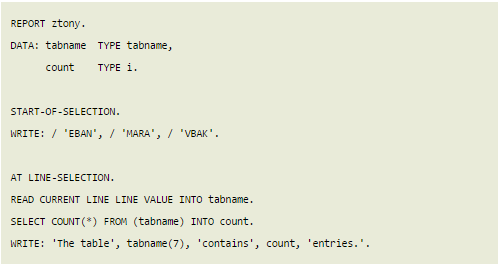
We have manufactured the “Requirement” that user will NOT KNOW THE TABLE NAME at compile time, but will at runtime. This is exactly what our definition above states will require us to make use of Dynamic Program Techniques.
Q&A (Your Questions answered)
Q.Hi,I am running a report in background on daily basis. I am using cl_gui_custom_container class here and calling the constructor of this class. I am getting a CNTL_ERROR exception at this point. But if i run the same report directly, it is not throwing any exception. The problem is if i schedule it to background. I am not able to sort it out.
A.The reason for this error, is that the Custom GUI container relies on the GUI being present, since your code is running in the background, there is no GUI, hence the control error. You can get around this by using a “Docking Container” instead. Actually you can bullet proof almost any code you suspect may ever be run in backgound by coding something like this…
* ALV Grid
DATA: R_GRID TYPE REF TO CL_GUI_ALV_GRID.
DATA: R_CONTROL TYPE REF TO CL_GUI_CUSTOM_CONTAINER.
DATA: G_DOCK TYPE REF TO CL_GUI_DOCKING_CONTAINER.
IF R_CONTROL IS INITIAL. * Check whether the program is run in batch or foreground
IF CL_GUI_ALV_GRID=>OFFLINE( ) IS INITIAL. * Run in foreground
CREATE OBJECT R_CONTROL EXPORTING CONTAINER_NAME = ‘CONTAINER’.
CREATE OBJECT R_GRID EXPORTING I_PARENT = R_CONTROL.
ELSE. * Run in background
CREATE OBJECT R_GRID EXPORTING I_PARENT = G_DOCK.
ENDIF.
ENDIF.
CALL METHOD R_GRID->SET_TABLE_FOR_FIRST_DISPLAY
EXPORTING……etc..etc

