SAP gobbles up mobile data visualizer Roambi

TAKE NOTE (Insights into SAP solutions and Emerging Technology)
Mobile devices are the new front in the battle for the $16 billion business intelligence market. SAP SE entrenched its position this week with the acquisition of MeLLmo Inc., the company behind the hugely-successful Roambi line of data visualization tools.
The California-based outfit has come a long way since releasing the first version of its flagship Roambi Analytics app for the iPhone back in 2009. MeLLmo’s four co-founders developed the software with the intention of enabling executives to easily check up on their business when away from the office. Data could be visualized using one of several pre-implemented charts that made it possible to quickly glean key information before entering a meeting or boarding a flight. The then-novel approach made the software an instant hit in the enterprise, properling MeLLmo to the top of the mobile food chain and giving rise to a whole crop of competitors.
Roambi provides SAP with a much-needed beachhead on iOS that will help advance its efforts to loosen Big Blue’s grip on the market. The company didn’t disclose how much it’s paying for MeLLMo, but given the strategic importance of the deal and the fact that the app maker boasts several thousand enterprise customers, the transaction is likely valued at least in the eight figures.
UNDER DEVELOPMENT(Information for ABAP Developers)
Using The SALV OO Class – Updating Grid Columns, Sorting, and Aggregation
Introduction
In keeping in line with developing a feature-rich ALV grid for our users, in this post we are going to work further on the appearance and functionality of the ALV. Specifically adding a custom title to column of the grid, sorting the grid, and aggregating totals.
Adding a custom title to a column of an ALV with the SALV Classes
The column title we see displayed on the grid now is defaulted in from the DATA ELEMENT definition of the field the column is referencing.
So in our SAP ALV Grid example, our grid is for the SPFLI (flight schedule table). Lets look at the grid again and choose a column, first to understand how the title of the column is being generated, and then how we could impact or change that title.
Lets look at the “Dest.” column. First notice even though its currently titled as “Dest.” if I hover my mouse to the hard right edge of the column and drag the boundary to the right, you will see the title change from “Dest.” to “Arrival City”.
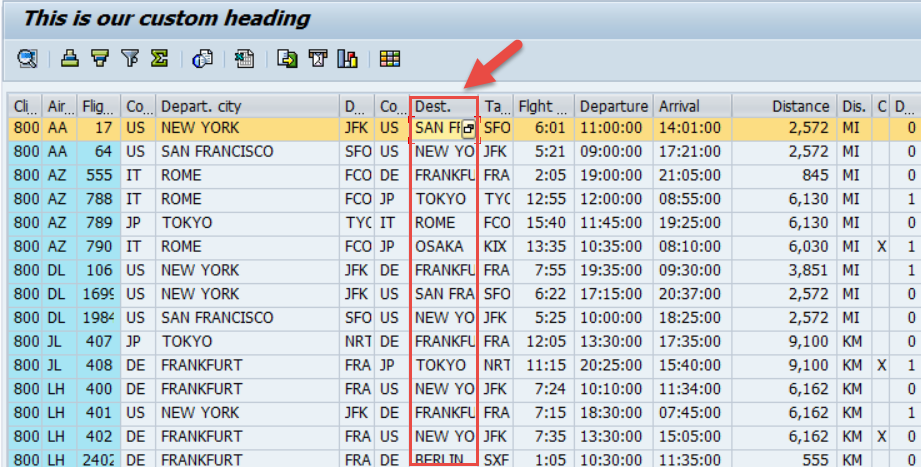
After dragging the right edge …..
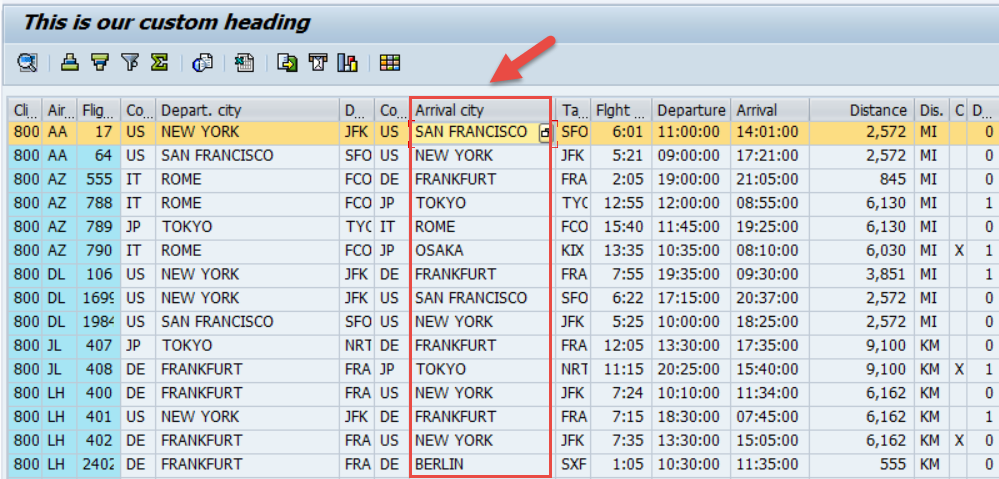
How is this possible? Well lets go back and look at table SPFLI in SAP using Tcode SE11. The arrival city is the field CITYTO and data element S_TO_CITY
Q&A (Post your questions to Facebook or Twitter and get the answers you need)
Q. I keep being asked by our business teams to use more BRF in the code my team develops in. I did a quick Google and saw something about SAP Decision Service Management. are they the same thing?
A. No. BRF (Business Rules Framework) is free and delivered in SAP ECC 6.0. Whereas SAP Decision Service management you have to pay for and requires a license.
Let’s look at BRF or BRFPlus at a very high level, then I can give you some links to further investigate the tool.
A business rules framework (BRF), also known as a business rule management system (BRMS), is a framework that enables you to express such rules within your computer system. It consists of three components: a UI wich is developed in Web Dynpro, a rules repository, and a rules engine.
You start the Framework with transaction BRF+ (see Below)
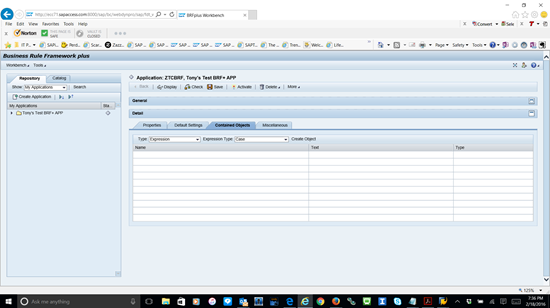
One of the reasons the framework was created, was to isolate a process from the decision logic that is a part of that process. An abstarction if you will. The promise of the BRFplus framework is to:
(a) deliver a platform in which rules can be set up and changed in an easier and more flexible manner
(b) enable rules to be more easily visible than was previously the case
(c) enable rules to be owned by the business in a very real sense.
BRFplus may be a useful tool, but it involves extracting a lot of conditional logic and letting business users control business rules. I personally have not seen a lot of our developers using it. That siad, it is really up to you and your organization to make that call.
Here are a few links you could use to better understand if it’s right for you.
SCN BRF Plus page – This page is a wealth of Powepoints, PDFs, and offical SAP guidance on using the tool.
Here is an 8-minute overview using BRFPLUS to do determine a strategy for a PO approval.

