TAKE NOTE (Insights and Emerging Technology)

Plattner’s final act is ruffling feathers inside the company. There’s been a recent exodus of several top managers, most of them 20 plus-year company veterans, and SAP has offered voluntary leave and early retirement packages to some 4,400 staff, a watershed moment at a company that has been a stable employer for decades.
Hasso Plattner didn’t even own a computer when he started his software company in 1972. So Plattner and the team he had brought with him from IBM spent nights and weekends writing code on the screens of their first customer when nobody else was around.
“It was not cozy,” recalled Plattner, who spent the next four decades turning SAP SE into Europe’s most valuable technology company and becoming a multi-billionaire along the way. “It was hard work.”
These days, Plattner sees many a cozy corner in the empire he built, but he isn’t willing to get comfortable and enjoy the extra legroom. Instead, Plattner, 75, wants to shake up SAP once more and make it the employer of choice for the young and hungry. And with just a few years until he hits self-imposed retirement, Plattner is showing no sign of slow-walking the rejuvenation in his quest to protect a legacy of disruptive software mogul.
From its humble beginnings, SAP has ballooned into the world’s largest maker of software that helps corporate clients run their operations, from payroll to expenses to travel requests. While SAP is still based in Walldorf, a small German town nestled among asparagus and sunflower fields an hour’s drive south of Frankfurt, everything else about the company has vastly outgrown its startup era.
There are now 100,000 employees, and almost all of the world’s 100 most valuable brands use SAP, with the majority of sales transactions running on some kind of SAP software. Workers enjoy free lunches (often spooning second helpings into tupperware containers to take home), generous bonuses and regulated work hours. There are tennis courts, access to parent-child offices, a glossy in-house magazine and shopping rebates.
Labor representatives are complaining that SAP is trying to squeeze out expensive, older employees who helped drive SAP’s early success.
“Hiring more young people is good and right,” said Eberhard Schick, a member of SAP‘s workers’ council, who joined the company in 1997. “But you shouldn’t forget about the seasoned employees — they deserve a career perspective and training opportunities.”
Plattner insists SAP needs to transform if it doesn’t want to fall behind. To keep up with Oracle Corp. and smaller startup companies, he has embraced working with partners to make SAP’s software more flexible. That was after SAP was criticized during the Internet boom for being too slow to adapt its products to the web.
“There are cultural changes coming,” Plattner said at an SAP-organized event in Orlando, Florida in May. “We have to change how we work and we have to use new talent.”.
Interested in learning more about RPA? Download our FREE White Paper on “Embracing the Future of Work”
UNDER DEVELOPMENT (Insights for Developers)
GOING MOBILE WITH SAP SCREEN PERSONAS PART 1
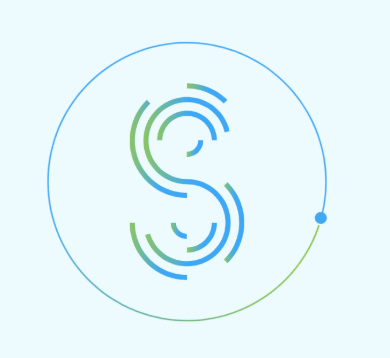
The Slipstream Engine is a new rendering engine from SAP designed to display SAP transactions in a more mobile-friendly user interface, while also maximizing compatibility with Adaptive Flavors (more on this in the next Personas blog). Most users who have interacted with SAP through web pages in the past would be familiar with the Web GUI (SAP GUI for HTML). Web GUI allows SAP transactions to be rendered in a web page, permitting users to access their SAP system from anywhere in the world without the need for the standalone SAP GUI being installed. The Web GUI performs well for what it was designed to do, which is render existing Dynpro screens (transaction screens) and displaying them within a desktop browser.
THE SLIPSTREAM ENGINE, RENDERS YOUR FLAVORS ON MOBILE DEVICES
The problem with Web GUI, however, is that users’ interactions with software, as well as their expectations for user interfaces, have evolved a great deal since Web GUI was first released. Users no longer wish to be anchored to a desk with a mouse and keyboard. Instead, users expect to have the ability to remain productive on the move with the use of mobile devices. SAPs solution to address this has been two pronged. For newer applications, SAP Fiori is the preferred approach. For existing Dynpros, the Slipstream Engine is the preferred method to bring SAP transactions in the new UI age.
The Slipstream Engine is a sub-component of the SAP Screen Personas, first released in Screen Personas 3.0 SP06. Built with a UI5 based rendering technology, the Slipstream Engine serves a way to “Fiori-fy” existing transactions in the system, while also allowing mobile devices to take advantage of the benefits SAP Screen Personas provides. Both the Slipstream Engine and the SAP Fiori applications use the “Belize” theme and design approach.
ACCESSING THE SLIPSTREAM ENGINE
The Slipstream Engine is accessed in almost the same exact way as the WebGUI, but with one minor change. Although customization of this address is possible the WebGUI is accessed via:
http:///sap/bc/gui/sap/its/webgui/index.html
For users accessing the Web GUI via the above path, they generally access their Slipstream Engine entry point via the following path (provided they have at least Screen Personas 3.0 SP06, and that it has been properly configured):
http:///sap/bc/se/m/index.html
SAP has not yet made a clear announcement on the future of APO, but we do know some of the features are reappearing in the new Integrated Business Planning (IBP) platform while other features are now available via SAP Simple Logistics (Slog) or SAP Enterprise Management.
Demand Planning (DP) and Supply Network Planning (SNP) will now be part of SAP IBP. SAP Simple Logistics (Slog) will replace Production Planning and Detailed Scheduling (PPDS), Global Available to Promise (GATP), Transportation Management (TM), and Extended Warehouse Management (EWM).
RENDERING
OK, we said that the Slipstream Engine is a new rendering engine from SAP designed to display SAP transactions in a more mobile-friendly user interface… so lets take a look at the SAP SMEN transaction on both a desktop and a cell phone.
THE DESKTOP: WEBGUI VS. SLIPSTREAM
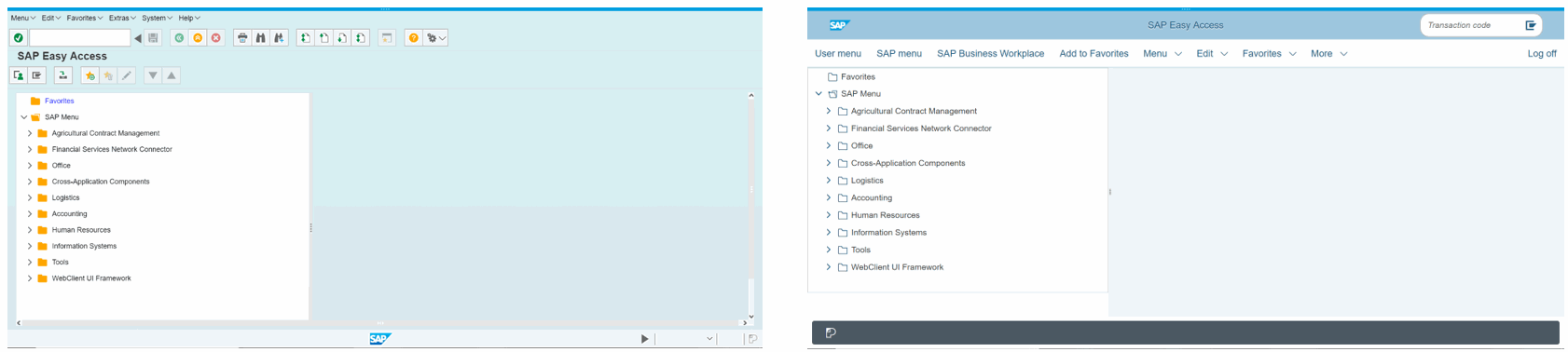
THE MOBILE DEVICE: WEBGUI VS. SLIPSTREAM
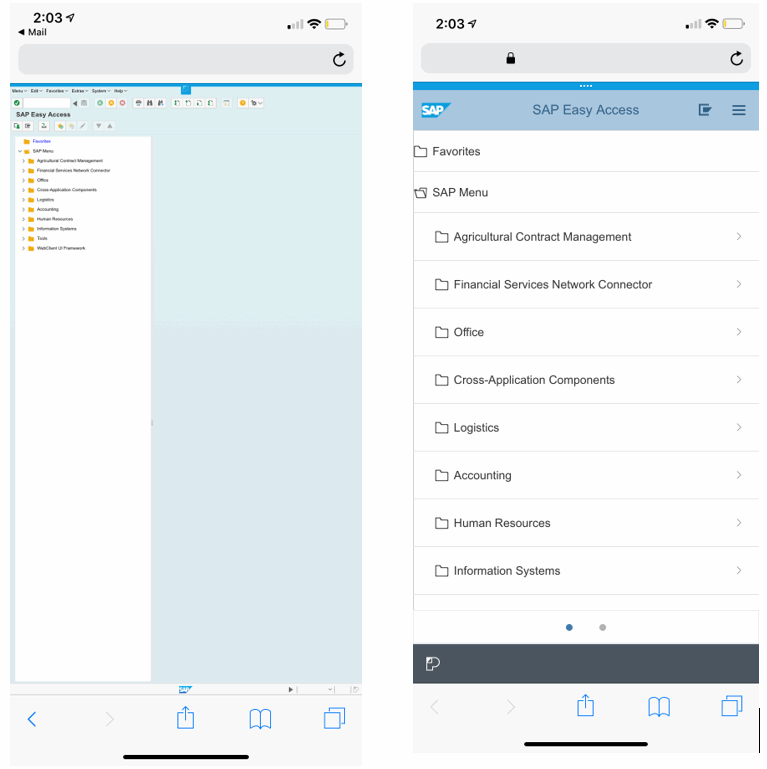
Some Things to consider….
- The desktop rendering differences between WebGui and Slipstream are more aesthetic than anything. The menu items are rearranged, but many of these changes are possible through simply modifying the current theme of the GUI.
- The mobile differences are much more substantial. While the WebGUI presents the mobile user with the undesirable “pinch-and-zoom” experiences, the Slipstream rendering allows the screen to be better arrange for mobile interaction. This includes properly fitting the screen size without zooming, and presenting a collapsed view better suited for tapping versus clicking.
- Lastly, it should be noted that, beyond choosing the webpage associated with the WebGUI and Slipstream engine respectively, no modifications were made to the SMEN transactions. All benefits are provided from the engines themselves. While the WebGui renders the same page regardless of target, the Slipstream Engine adapts the display to the device in use.
Next, we will dig a little deeper into some the adjustments the Slipstream Engine makes to the screen to benefit mobile users. In addition, we will also see some of the shortcomings of the Flavorless Slipstream Rendering approach, and why, even given the automatic benefits, it often is beneficial to add additional Flavor adjustments for the optimal user experience.
Dig Deeper – SAP SlipStream
Q&A (Post your questions and get the answers you need)

Q. Do I need to look at using automation (RPA) when adopting S/4HANA? Why?
A. This is a great question! And I have an opinion…OF COURSE!
Look, if you haven’t made the switch to S/4 HANA yet, there are two basic ways to approach S/4HANA adoption: a brownfield implementation that “lifts and shifts” ECC systems to S/4HANA, or a greenfield implementation that starts entirely from scratch. I guess there can be some variety of hybrid options that fall somewhere in between, but these are the main starting points.
Then do you go on-prem or cloud?
These in and of themselves are a lot to consider, but once you’ve made those decisions there are two execution options: a “big bang” cut-over from ECC to S/4HANA, or a gradual transition from one platform to another. The big bang go-live might get you to your goal faster — though there’s no guarantee — but the associated risk is significant.
OK, now automation…. Another way is to use a phased approach which lets you keep running the business without interruption as you build and bring on-line new S/4 systems. Automation is a critical part of this more gradual strategy, enabling you to avoid disruption by managing the highly complex task of keep two systems updated and in sync during the transition period.
What about after the transition? Well, Automation software will continue to deliver value after your S/4HANA transition is complete, making the business case for its adoption even more straightforward.
What about all that custom code? Using automation to find and remediate code that will not run on S/4 would greatly reduce the time to value as well as the cost associated with this task.
How about regression testing aster the transition? Automating the testing cycle is a perfect fit for automation.
Regular S/4 updates are expected from SAP for some time to come, likely arriving at least once per year. Implementing those upgrades requires significant effort, probably involving at least one additional project track in addition to your normal “business as usual” development path. Automation resolves the complexity of managing change in this multi-track scenario, accelerating and reducing the risk of the upgrade.
What’s more, many organizations are using adoption of S/4HANA as a catalyst to re-evaluate IT processes and tooling, and adopt new best practices. Approaches like DevOps for SAP rely on a rapid, high frequency of change, which can only be delivered with confidence through automation that removes manual effort and risk from the process.
I could go on and on… but I’ll stop here!
Cheers!



