The Top Apps for November 2013
TAKE NOTE(Insights into SAP solutions and Emerging Technology)
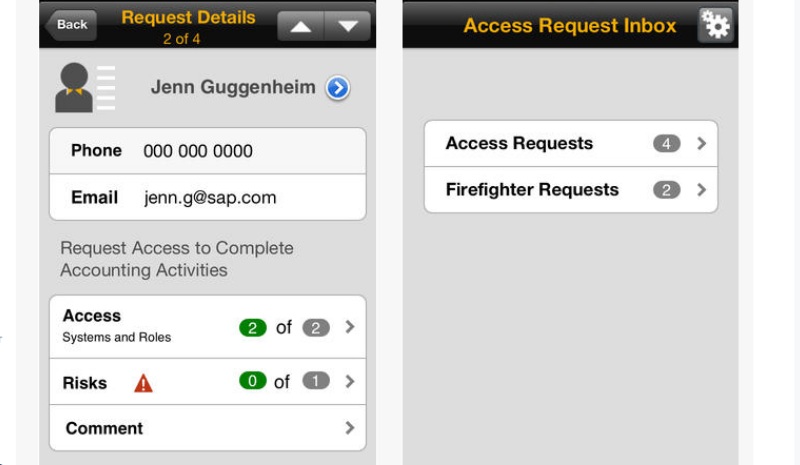
SAP GRC Approver by SAP AG
With its own in-house GRC software, SAP provides an effective product for governance, risk management, and compliance (GRC). Managers can use the application to keep a constant eye on high-risk projects, threshold values, and risk appetites. What’s more, it offers a central administration feature, and unauthorized access to the environments to be managed can be blocked. The iOS GRC Approver app enhances these management functions with a mobile component, thus saving further costs and effort for compliance and risk management. For example, with GRC Access Approver, all access requests and firefighter requests can be displayed and checked anywhere and anytime. To do this, the app is hooked up with the SAP GRC application in real time. Access requests from firefighters – in other words, authorized employees who need emergency access privileges – can be checked, approved, or rejected directly using the app, and comments can be added. The mobile app also has a call function and an e-mail function, so that managers can ask for more information. In addition, the requests can be forwarded to other contacts in the iOS device.
Platform: iOS
You can find the app on iTunes.
SAP WorkDeck for Windows Tablets by SAP AG
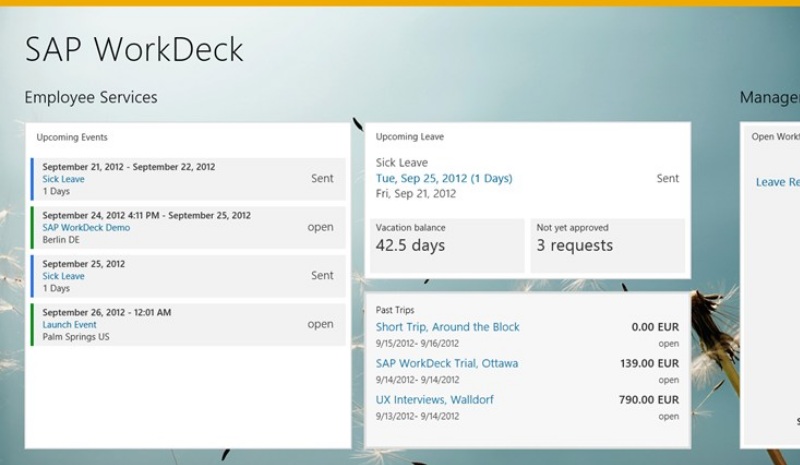
SAP takes the popular all-in-one work environment WorkDeck to Windows mobile devices: with the help of SAP WorkDeck, SAP users can use a single application to access their work scenarios, and manage and complete their tasks with their tablet. Workflows, business trips, vacation – all these things can be processed via the app, which communicates live with the SAP system. The administrator can adjust the content, look, and functions according to roles and on an individual basis for each user. The range of features, which also depends on the number and type of SAP programs deployed in addition to the ERP system, includes a dashboard with a calendar as well as the possibility to create and change leave requests, to create and submit expense reports, and to manage workflow tasks.
Platform: Windows Tablet
You can find the app in the Windows Store.
iFile Manager Pro by Tech Square
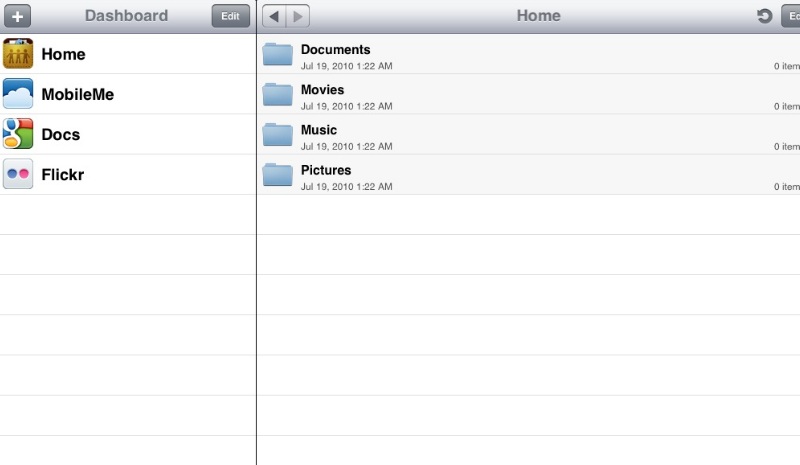
File management can be easier said than done, particularly on iOS. With iFile Manager, help is at hand for many different types of file. This single app enables you to manage, organize, share, read, print, and compress from wherever you happen to be; iFile Manager creates a clear structure and provides many data management options.
Users can shift all prevalent document types, such as Office files and PDFs, between folders, and they can also view these documents directly in the app. You can copy files as you wish to other folders, rename them, or even move them to connected cloud services. An added advantage is that download and upload processes run in the background, just like on a desktop.
Files can be shared at any time by USB or printed straight from the app. Users can manage saved e-mail attachments directly and open content in ZIP files, too. The app has received excellent ratings and costs €3.59 or U.S.$3.99. A further plus point is that, according to Tech Square, videos and music can also be played straight from the app.
Platform: iOS
You can find the app on iTunes.
Paperless: Lists + Checklists by Crush Apps
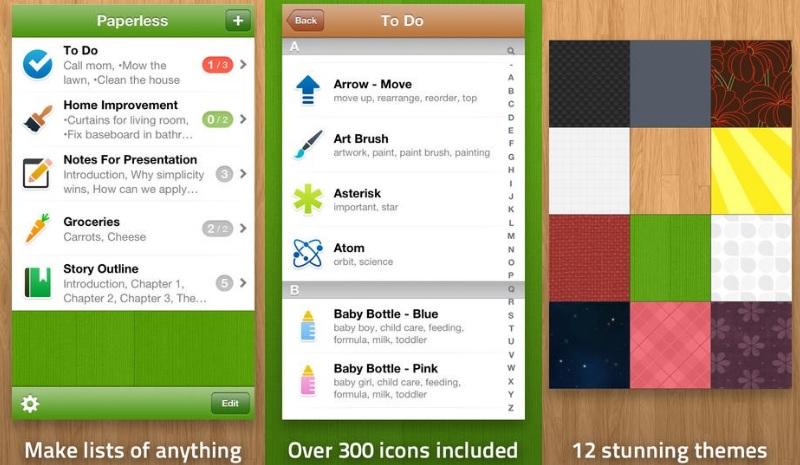
Stop drowning in paperwork: the Paperless app for lists and checklists deserves a spot on every iPhone, at least if the reviews on the Internet are anything to go by. Firstly, the design looks great, inviting you to write those to-do lists and notes without the aid of paper. Secondly, with the intuitive drag-and-drop feature, individual points can be quickly sorted according to priority, giving users a new feeling when they write and manage lists, even though they have actually been doing so for years.
And there are a lot more features, too, like duplicating and sorting lists, sending by e-mail, importing and exporting, and creating password protection. The user experience is also supported with more than 450 different items and 12 themes: you can assign them to individual lists or use one of the themes for the whole app
What’s more, the app has an automatic backup and sync function. Users can easily set this up by connecting their Dropbox account, which also makes the lists and checklists available on all connected iOS devices. The app costs €2.69 or U.S.$2.99, but is also available as a free lite version without certain functions, such as the aforementioned sync feature.
Platform: iOS
You can find the app on iTunes.
ReportPlus: by Infragistics Business Solutions

The ReportPlus app enables iOS users to perform business intelligence tasks from all common data sources. From Excel, SharePoint, SQL Server, and MySQL, through Dynamics CRM, Salesforce, and other sources like Dropbox and Google Analytics: Data records from all these formats, interfaces, and programs can be tapped directly using ready-made ports. To do this, there’s an intuitive dashboard, which – according to Infragistics – requires little or no training.
The main benefit of the app is the direct connection to data sources, in other words, interactive creation of dashboards without configuration on the server. Users can create these dashboards without any knowledge of programming and can visualize the data with many different grids and diagrams. More than 15 different diagram types are available to visualize the data. For direct analysis, users can work with many different sort functions and, if desired, can then make the data and diagrams available to other employees by e-mail or export into PowerPoint, for example.
Locally-saved data is protected by a hardware-based encryption system. Further security functions are multi-account management, authentication (for Windows, Forms, Office 365), HTTPS (SSL) support, and compatibility with VPNs. The regular version costs €26.99 or U.S.$29.99. An enterprise version is also available on request. This includes, for example, company-specific branding, more security functions, and preconfigured interfaces and data connections.
Platform: iOS
You can find the app on iTunes.
UNDER DEVELOPMENT(Information for ABAP Developers)
The SAP IDoc Technology
The User Exit for the transaction can also be found using the transaction SMOD. Here we need to give the package to find the find the exact enhancement and the respective function module which will serve our purpose. The steps are as follows…
Q&A(Post your questions to Facebook or Twitter and get your Questions answered)
Q. Can anyone provide the correct ABAP code to call an Oracle stored procedure?
A. This is a great question! I Have personally used Oracle stored procedures to Encrypt and Decrypt data for externalization in columns of an SAP table. I also have seen this technique used for getting data in and out of LiveCache in APO. But the most interesting use of this technique I have seen was in an ABAP for HANA class I recently took. Apparently, this is how you can really leverage the speed of crunching large amounts of data in HANA.
Here is the Syntax ….
Stored Procedures
To standardize the specific syntax of different database products, ABAP has a uniform syntax:
EXECUTE PROCEDURE <name> ( <parameter list> )
The parameters are separated by commas. You must also specify whether the parameter is for input (IN), output (OUT) or input and output (INOUT). For further information, refer to SAP Note 44977.
EXEC SQL
EXECUTE PROCEDURE proc1 ( IN :x, OUT :y )
ENDEXEC.
.

