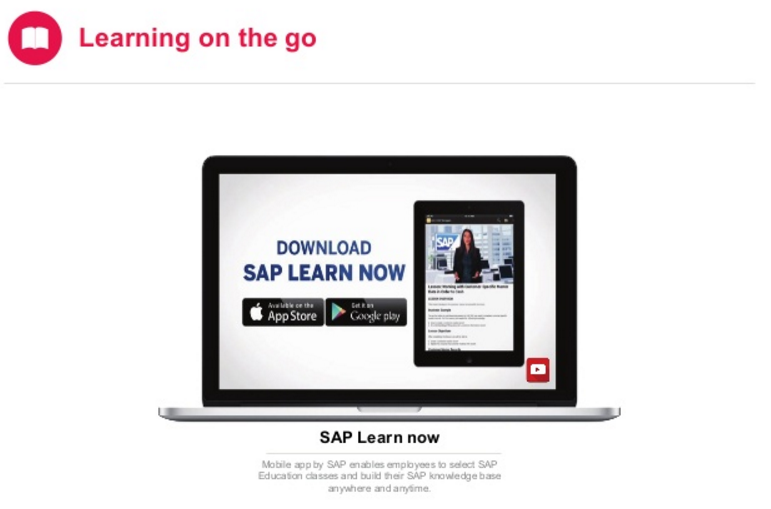
Top 5 Mobile Apps For April
TAKE NOTE(Insights into SAP solutions and Emerging Technology)

With this month’s roundup of helpful mobile apps, you’ll be able to brush up on your knowledge of SAP applications, hold a Web conference with a colleague, and share files in the cloud….
SMS 365 Dashboard by SAP
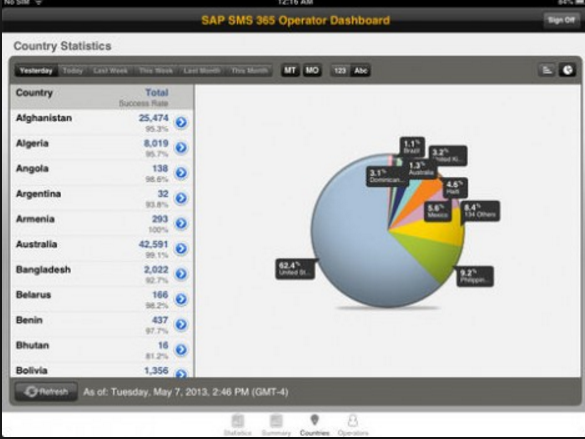
Based on functions developed by SAP-acquired company Sybase, the SMS 365 Dashboard service gives customers the ability to view key traffic data and statistics on the delivery of SMS messages to their customers and employees. To do this, the service cooperates with a large number of providers who enable a wide variety of communication standards and services relating to SMS messaging. SAP is now making the analysis functions of this service available for the iPhone and iPad, giving decision-makers information about their campaigns in visually attractive representations – such as tables, pie charts, and lists. SMS 365 Dashboard provides information about regional message statistics and delivery success rates, offers campaign management and insight, and even makes it possible to give customers targeted insight into specific key information.
Platform: iOS for iPhone and iPad APP STORE
SAP Learning Assistant
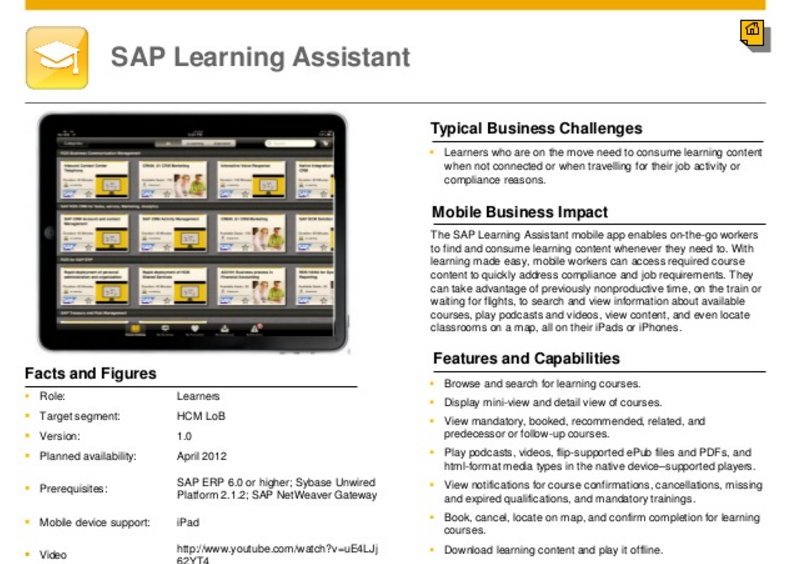
With the SAP Learning Assistant mobile app for the iPad, you can search for suitable training courses anytime, anywhere. You can also see whether classroom and e-learning courses have spots left, or if they’re already full. It is possible to book courses and play e-learning content directly in the app, and you can check your knowledge by taking a test. This works in either online or offline mode. The app informs you about expired or missing qualifications and about mandatory and reserved courses. Participation in e-learning training courses is confirmed via an electronic signature. SAP Learning Assistant is available free of charge for both iOS (from Version 5.0) and Windows 8. The required SAP Enterprise Integration license is available for a one-time charge of 25 euros per user.
Platform: iOS and Windows 8 SAP STORE
SAP Learn Now

SAP Learn Now is currently only available for the iPad and enables users to acquire expert knowledge about SAP’s business applications whenever and wherever they need it. The course content is presented in the form of texts, videos, and interactive simulations. And, because joint learning is both enjoyable and a great way of promoting cooperation within teams, learners can interact with each other directly in the app. They also receive feedback on their progress by completing self-assessment units. The courses are purchased and downloaded from the SAP Training Shop and can be used in both online and offline mode.
Platform: iOS SAP STORE
doo by doo GmbH

“Windows first” is the motto for the document management app “doo”. Bonn, Germany-based startup doo GmbH has brought its doo app for Windows 8 to the market ahead of the iOS version and plans to offer the app on all popular operating systems and end devices very soon. The app enables users to manage their documents via the doo cloud no matter where they are located and no matter where their files are stored. To do this, users must first “show” doo where their documents are stored. The app then analyzes and tags the documents automatically. No matter whether it’s stored in an e-mail account, Dropbox, Google Drive, or another cloud service, the intelligent tagging system lets doo users locate their content quickly and easily on both the Web and in local folders. You can combine tags, such as document type and source, file format, company name, persons, and locations to search for and retrieve documents with ease. And, thanks to an option for synchronizing changes to files over the doo cloud, all the documents are available in their current version on all devices. You can also use this innovative document management functionality offline.
Platform: Windows & iOS DOO WEBSITE
OnSync by DigitalSamba

The OnSync app for the iPhone and iPad is an excellent example of how cloud computing works today: Take cleverly designed communication software, place it in the cloud, and presto! You’ve got a practical Web-conferencing and desktop-sharing service for small companies. All this is now available for mobile use via an iOS app. OnSync is designed for business purposes and delivers easy-to-understand and preconfigured interfaces for web meetings, including desktop-sharing, online training courses, video recordings, and customer service. The functional scope varies according to which package you buy, and prices start at 29 euros per month for five users. To use OnSync, you normally need a browser that supports Flash format. The iOS app dispenses with this requirement and offers many of the functions available in the desktop version. For example, the app, which is also avaliable in German, can be used to open meetings and invite participants. Digital Samba will continue to extend the app’s functional scope in the future.
Platform: iOS APP STORE
UNDER DEVELOPMENT(Information for ABAP Developers)
SAP NetWeaver Application Server ABAP provides highly valuable innovations with SAP NW 7.02 and 7.03, they cover a wide range from language and tool enhancements to UI technologies and services, but don’t be concerned you can still rely on your existing ABAP skills and easily extend to emerging technologies like In-Memory, Cloud and Mobile.
Lets take a look at each release and I will try and distill what it’s FOCUS is for us, the developers……
Q&A(Your Questions answered)
Q. Do you know if there is a limit to the size or number of rows that can be stored in an internal table in ABAP?
A. To Answer this I will quote SAP directly and point you to the help which is clear about any restrictions
And I quote “The maximum memory that can be occupied by an internal table (including its internal administration) is 2 gigabytes. A more realistic figure is up to 500 megabytes. An additional restriction for hashed tables is that they may not contain more than 2 million entries. The line types of internal tables can be any ABAP data types – elementary, structured, or internal tables. The individual lines of an internal table are called table lines or table entries. Each component of a structured line is called a column in the internal table”
Please see this LINK for more information.
If you have a technical question you’d like answered, post the question to our Facebook page.
Watch a 2 minute video and meet IT Partners…

