TAKE NOTE (Insights and Emerging Technology)

Robotic processing automation firm UiPath Inc. announced a couple of key acquisitions at its Forward III conference in Las Vegas alongside a swath of improvements to its RPA platform.
Backed by a billion dollars in venture capital funding, UiPath is one of the darlings of the booming RPA market, an emerging subset of artificial intelligence that uses software robots to observe workflows in common business applications and then deduce ways to automate repetitive tasks.
UiPath’s new acquisitions include StepShot OÜ, a provider of “process documentation” software that’s used by companies to record, document and share processes and automate key steps in robot creation. UiPath has also bought a “process mining” company called ProcessGold International B.V., whose software is used to build process intelligence applications for business process improvement.
UiPath has worked fast to integrate the company’s technologies into its own platform. The result is the launch of a new product called UiPath Explorer, available in the latest release of the UiPath Platform. The idea with Explorer is to help users get a more detailed understanding of what each business process involves, and what aspects of those processes can be automated.
UiPath Explorer helps customers come up with a more scientific approach to planning their automation strategies, company officials said. It works by first identifying new business processes, then prioritizing them according to how important they are and how much time can be saved. Finally, it helps users come up with a way to automate those processes.
“Explorer will sniff around and track what’s happening in SAP, Excel, et cetera and recall the activity and identify any repeatable patterns,” Prabhdeep Singh, UiPath’s vice president of AI, said in an analyst briefing.
The Explorer tool is one of several new features to make its debut in UiPath’s new platform release that are all about helping customers find new business processes to automate and decide on the best way to complete those tasks.
UiPath Apps, for example, is a new capability that helps to enable continuous interaction between workers and UiPath’s robots across entire processes. With UiPath Apps, it’s now possible to communicate with robots even as they’re executing unattended processes and manage approvals and exceptions on the fly, a capability that UiPath describes as “Human-in-the-Loop.”
Users can get more insights into their RPA operations too, thanks to UiPath Insights, a new feature that provides embedded analytics for the various processes it automates.
UiPath is also throwing in some new tools for so-called citizen developers. UiPath StudioX is a “low-code” platform for workers without coding skills to build their own customized robots to automate new processes they’ve identified.
Finally, UiPath Connect Enterprise is a new capability that allows every employee at an organization to help find new processes to automate.
The company noted that building a pipeline of automations requires human judgment as well. Connect Enterprise includes a crowdsourced gamification capability to help what the company calls “robotic operations centers of excellence” manage a pipeline of robots to free employees from mundane tasks.
Interested in learning more about RPA? Download our FREE White Paper on “Embracing the Future of Work”
UNDER DEVELOPMENT (Insights for Developers)
Going Mobile with SAP Screen Personas – Part 2
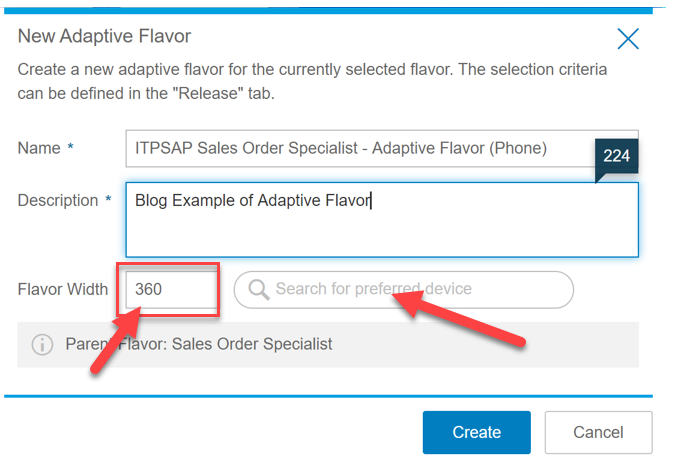
During our previous Slipstream Engine blog, we covered some of the inherent benefits that the Slipstream provides when accessing SAP through mobile platforms, while also pointing out some of the shortcomings that require a finer tuned approach. To address those shortcomings and build a more complete mobile user interface, the suggested approach is to use the Slipstream Engine in conjunction with Adaptive Flavors. By utilizing these methods, end user can be presented with a user experience that feels both customized to how they use the system and the devices they use the system upon. This blog will discuss how to create Adaptive Flavors and access them through a mobile device.
To demonstrate how to create an Adaptive Flavor, we will be using a variation of the Screen Personas Flavor that was created during the IT Partners original SAP Screen Personas blog series. If you have not yet viewed this blog, please read Going Mobile with SAP Screen Personas – Part 1 and SAP Screen Personas : Scripting for Automation.
The Slipstream Engine, Create Flavors, Original or Adaptive
OK this brings us to the first major point about SAP Screen Personas and the Slipstream Engine. It’s always best to create Flavors, whether original or Adaptive, within the Framework in which they will be displayed. The Slipstream Engine and Web GUI render pages in different ways with entirely different layouts. While a Flavor created using the Web GUI as a starting point may display in the Slipstream Engine and vice versa, there is no guarantee it will appear the same or operate the same in another framework.
For purposes for this blog, although it appears to be very similar, and entirely new Sales Order Specialist dashboard was created from scratch in the Slipstream engine, incorporating all original functionalities that appeared in the dashboard from the original series, lets take a look…
Here is the Dashboard we created from a previous Blog in a Non-Adaptive Flavor viewed in the WebGUI.

Now lets take a look at the same screen as it would appear rendered by the Slipstream Engine on laptop or desktop….
The new dashboard, when viewed through a web browser on a laptop or desktop as above, appears to be almost identical, beyond the Fiori-like task bar that appears at the bottom of the screen.

Issues arise however, when we view our Flavor from within a Mobile Device, like say an iPhone. When viewed within a iPhone, the Flavor is just too wide to fit within one screen. This causes a two-way scrollable screen, which is always undesirable and causes the end-user to feel as if they are viewing a screen built for another device…
So what can we do? We can create an ADAPTIVE FLAVOR…
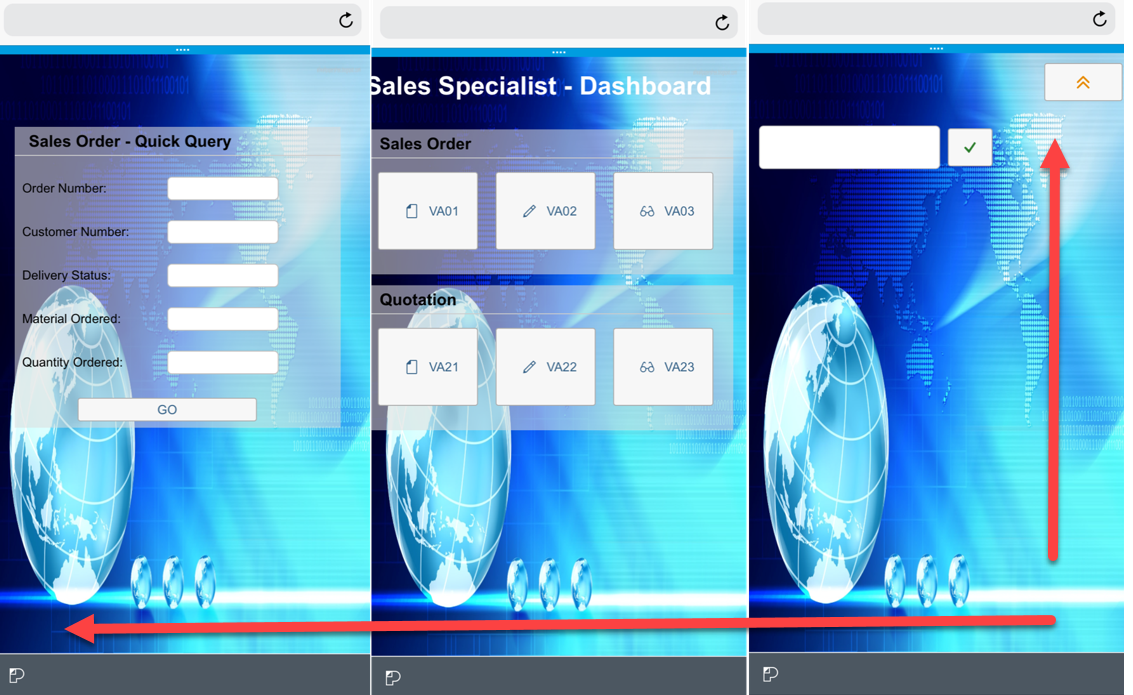
Creating Adaptive Flavors
To address this issue, we will create an Adaptive Flavor for our current Sales Specialist Dashboard Flavor. An Adaptive Flavor is a child Flavor which modifies the original parent Flavor’s screen elements and layout to better suit a particular screen configuration.
To create an adaptive Flavor, we navigate to the Personas toolbar, find the Flavor we wish to create an Adaptive Flavor for, click the “Show Adaptive Flavors” icon within the tile.
Dig Deeper – Adaptive Flavors
Q&A (Post your questions and get the answers you need)

Q. I have read your blogs on ABAP 7.4 and really learned a lot. Will you be doing a similar series on ABAP 7.5? What is ABAP 7.5?
A. Today with more then 41.000 productive ERP customer systems and 4,5 milllion registered ABAP developers, SAP NetWeaver AS ABAP is and continues to be the key technology platform for majority of enterprise-ready SAP business solutions.
The 7.5 version has a solid and scalable server for mission critical business systems, and an effective programming environment for the complete life cycle of business applications. SAP has strengthened and extended it to serve new and evolving business and technology trends – such as Big Data, Mobile and Social, Internet of Things and Cloud – as well as the ever growing customer expectation of enhanced user experience, and more extensibility. It uses SAP HANA as the underlying platform, and SAP has simplified and standardized the data model compared to the classic SAP ERP, and added cross-application user experience modernization with SAP Fiori as the UX paradigm. SAP has even added direct communication with sensors and machines through native TCP/IP support in ABAP 7.5 using ABAP Channels.
Lets break it down into a quick list…
- Best user experience with SAP Fiori
- One harmonized data model with ABAP CDS
- Data to UI with OData service
- ALV like HANA optimized services for analytic apps with SADL
- Transaction, error and event handling services with BOPF
- End-to-end development tools in Eclipse
SAP NetWeaver AS ABAP 7.5 further modernizes and simplifies ABAP language, contributes to first class developer experience in Eclipse, keeps up advanced quality assurance and provides new custom code management tools for the migration to SAP S/4HANA!
I think I just convinced myself to write a series of blogs on 7.5…
Cheers!



