 Anthony Cecchini is the President and CTO of Information Technology Partners (ITP), an ERP technology consulting company headquartered now in Virginia, with offices in Vienna. ITP offers comprehensive planning, resource allocation, implementation, upgrade, and training assistance to companies. Anthony has over 20 years of experience in SAP business process analysis and SAP systems integration. ITP is an Appian and Pegasystems iBPM Low-code and RPA Value Added Service Partner. You can reach him at [email protected].
Anthony Cecchini is the President and CTO of Information Technology Partners (ITP), an ERP technology consulting company headquartered now in Virginia, with offices in Vienna. ITP offers comprehensive planning, resource allocation, implementation, upgrade, and training assistance to companies. Anthony has over 20 years of experience in SAP business process analysis and SAP systems integration. ITP is an Appian and Pegasystems iBPM Low-code and RPA Value Added Service Partner. You can reach him at [email protected].
SAP Fiori is the latest SAP UI/UX, which uses state-of-the-art design principles to produce a role-based experience across devices, tasks, and various business channels.
Fiori is defined by the specific design principles, which can be found here. SAP offers over 300 role-based SAP Fiori Apps such as finance, manufacturing, and human resources. Official Fiori apps are at the Fiori Apps Library, and the underlying technology for Fiori is SAPUI5. You will find SAP Fiori demo and trials here.
SAPUI5 is a JavaScript UI library comprised of a feature rich foundation and a large quantity of UI controls and SAPUI5 examples organized like a library. The features include an effective engine for updating and creating HTML that defines the controls, models and data binding for varying data sources, a foundation for the Model-View-Controller concept, automatic loading of language resources, and a foundation for HTML templates and declarative UI construction.
The controls vary from straightforward button controls to more elaborate controls such as sap.m.SplitContainer that provide support for keyboard navigation, accessibility, right-to-left languages, touch interaction and more. You have access to multiple visual themes that can be adapted through the Theme Designer or modifying the CSS.
SAP uses this library for business applications, which require critically high standards of security to protect against cross site scripting or other types of attacks. It also allows for the integration of a robust error analysis/inspection tool. jQuery provides the base for SAPUI5.
For more detail around SAPUI5 please see our blog post An Introduction to UI5.
SAP Fiori provides a comprehensive, consistent UX for SAP software. The experience is simple and intuitive across all devices due to its visually engaging designs with a solid focus on ease of use.
Its features include:
- Role-based: SAP has transformed a variety of SAP transactions into applications that display the most relevant data to users.
- Adaptive: SAP Fiori facilitates the capability to work regardless of time, place, and device. Relevant data provides instant insight.
- Straightforward: You will have greater efficiency with Fiori due to its intuition. Fiori will focus on essential functions, and you can customize the experience to target specific activities and tasks.
- Consistency: Regardless of your tasks, Fiori provides consistent visual design language and interaction.
SAP Fiori offers three types of apps distinguished by their infrastructure requirements and focus:
- Transactional apps
- Fact sheets
- Analytical apps
Let’s look at each type in turn…
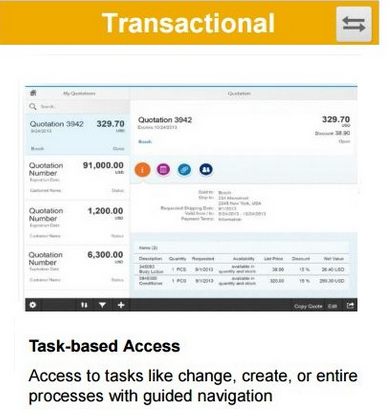
- Allow you to conduct transactional tasks, such as creating SAP sales orders, SAP PO’s and invoices
- Offer you straightforward views and interaction with your already existing SAP processes and solution
- Run best with SAP S/4 HANA, but may be ported to a variety of databases with sufficient performance
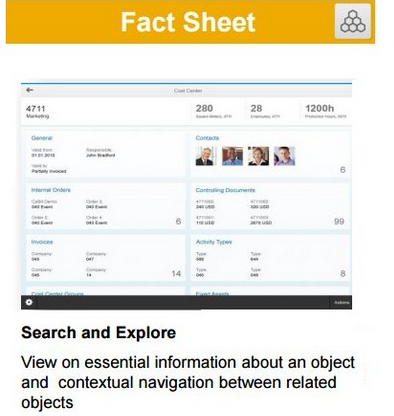
- Used to drill down to key data and contextual information in your business operations
- Allows you to navigate from a single fact sheet to other related fact sheets. For instance, you can navigate from a specific document to the master data
- You can initiate transactions through navigation to transactional apps or the back-end system directly
- SAP Fiori fact sheets run with SAP HANA and need an ABAP stack. They may not port to SAP HANA live architecture
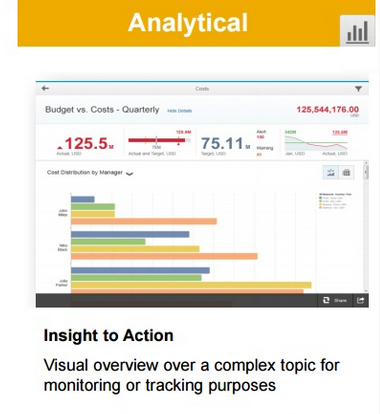
- Offer role-based, real-time information about business operations
- Integrate SAP HANA with the SAP business suite providing real-time data from large quantities of data in the front-end web browser
- Analytical apps facilitate close monitoring of KPI indicators. In addition, you can perform complex calculations and aggregations allowing you to react immediately to marketplace conditions
- Run on SAP HANA database and utilize virtual data models
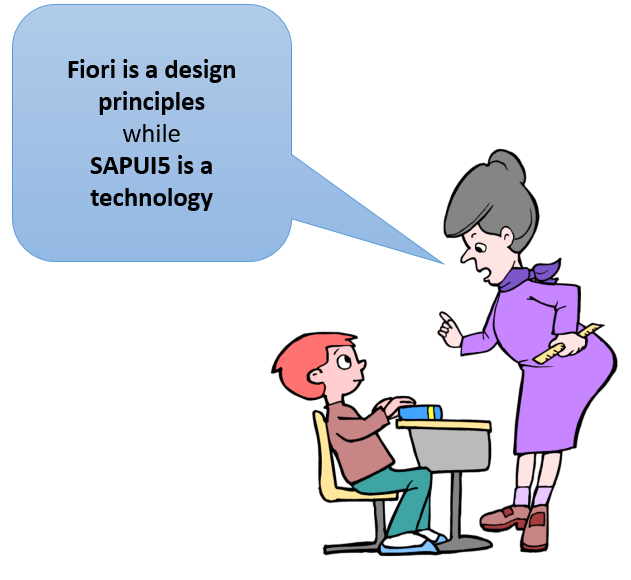
The difference is that Fiori is a design concept, and SAPUI5 is a library framework. You can still build custom UI5 Apps that do not adhere to the SAP Fiori design guielines, but they are called custom UI5 Apps. So we can say…
Fiori applications represent the custom or standard applications that strictly adhere to Fiori guidelines using UI5 framework. Therefore, the only difference per se is that applications that adhere to Fiori design guidelines will be called Fiori applications, and other applications which do not follow those guidelines are custom UI5 apps. In other words, UI5 can be seen as the progenitor of all Fiori apps.
Summary
SAP Fiori can mean different things within a variety of contexts. Fiori can mean a series of specific design guidelines, and it can mean a collection of substantive apps. The most critical point is that SAP Fiori is driving the evolution of user interface, and it is now the forward face of SAP S/4 applications.




